Course Overview:
In today's fast-paced work environment, administrative professionals must be proficient in the latest office technologies and software to manage tasks effectively, enhance productivity, and improve communication. The course covers a wide range of office technologies, such as Microsoft Office Suite, cloud-based solutions, project management software, and collaboration tools. This course provides essential skills in using modern office tools, boosting your technical competency to handle day-to-day responsibilities with ease and efficiency. By the end of the course, participants will be well-equipped to manage software applications used in office environments and develop a strong foundation for technology-driven tasks. Participants will gain hands-on experience through interactive sessions, learn best practices for managing office tasks, and improve their productivity and communication skills.
Duration
5 Days
Who Should Attend
- Administrative assistants
- Office managers
- Executive assistants
- Secretaries
- Personal assistants
- Administrative coordinators
- Any professional looking to upgrade their office technology and software skills
Course Objectives
By the end of this course, participants will be able to:
- Develop proficiency in using various office software, including word processing, spreadsheets, and presentation tools.
- Utilize cloud-based technologies for file sharing, collaboration, and communication.
- Master email and calendar management software to streamline workflow.
- Enhance document management, formatting, and organization.
- Improve data entry, analysis, and reporting using advanced software tools.
- Use technology to automate and simplify office processes, increasing efficiency.
- Stay updated on current office technology trends and how they can improve performance.
Course Outline:
Module 1: Mastering Microsoft Word and Document Management
- Introduction to Microsoft Word: Interface, tools, and settings.
- Creating and formatting professional documents.
- Working with templates, tables, and graphics.
- Document collaboration, review, and track changes.
- Advanced document organization: using headers, footers, and references.
Module 2: Enhancing Spreadsheet Skills with Microsoft Excel
- Introduction to Excel: Data entry, formatting, and worksheet management.
- Basic formulas and functions for calculations.
- Creating and formatting charts and graphs.
- Data sorting, filtering, and conditional formatting.
- Using pivot tables for data analysis and reporting.
Module 3: Presentation Tools with Microsoft PowerPoint
- Creating visually impactful presentations.
- Designing slide layouts and adding multimedia.
- Using transitions and animations effectively.
- Collaborating on presentations and sharing them with teams.
- Best practices for delivering and sharing presentations.
Module 4: Cloud Technology and Collaboration Tools
- Introduction to cloud-based tools (Google Workspace, Microsoft 365).
- File sharing and collaboration with Google Drive and OneDrive.
- Calendar and email management using Outlook or Gmail.
- Using video conferencing tools (Zoom, Microsoft Teams).
- Project management and collaboration with Trello or Asana.
Module 5: Automating Tasks and Digital Trends
- Introduction to automation tools (Zapier, Microsoft Power Automate).
- Automating repetitive office tasks.
- Integrating multiple software platforms for workflow efficiency.
- Overview of emerging office technology trends.
- Staying adaptable and updated in an evolving digital landscape.
Customized Training
This training can be tailored to your institution needs and delivered at a location of your choice upon request.
Requirements
Participants need to be proficient in English.
Training Fee
The fee covers tuition, training materials, refreshments, lunch, and study visits. Participants are responsible for their own travel, visa, insurance, and personal expenses.
Certification
A certificate from Ideal Sense & Workplace Solutions is awarded upon successful completion.
Accommodation
Accommodation can be arranged upon request. Contact via email for reservations.
Payment
Payment should be made before the training starts, with proof of payment sent to outreach@idealsense.org.
For further inquiries, please contact us on details below: