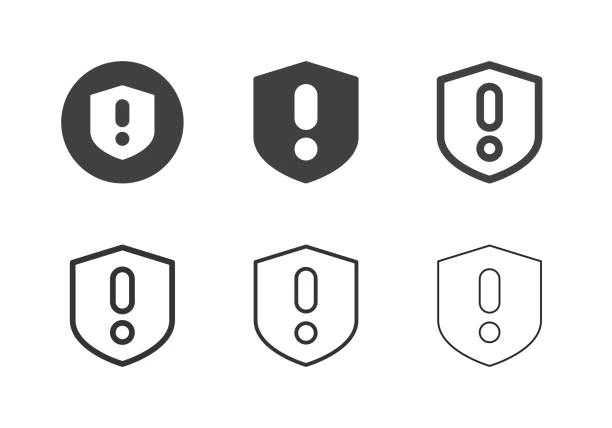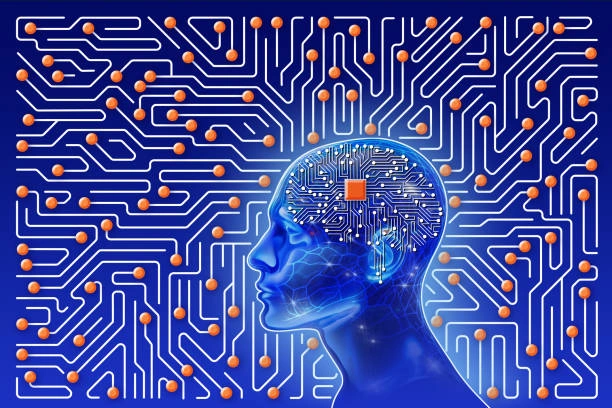Course Overview
This course offers a comprehensive introduction to mobile app development using Android, one of the world's most popular platforms. Participants will learn to build, test, and deploy Android applications from scratch, using industry-standard tools like Android Studio. The course covers key concepts such as user interface design, data storage, networking, and app performance optimization. By the end of the course, learners will be able to create functional, user-friendly Android apps that can be published on the Google Play Store.This course will equip participants with the skills needed to build and deploy fully-functional Android applications, making them ready to enter the mobile development field.
Course Duration
5 Days
Who Should Attend
- Beginners with no prior experience in app development.
- Software developers looking to transition to mobile app development.
- Students in computer science or related fields.
- IT professionals interested in expanding their skillset to include Android app development.
- Entrepreneurs and business owners who want to create mobile apps for their businesses.
Course Objectives
By the end of this course, participants will be able to:
- Understand the Android development environment and tools.
- Design and implement responsive user interfaces for Android apps.
- Manage data storage and retrieval in Android applications.
- Integrate web services and APIs into Android apps.
- Test, debug, and publish Android applications on the Google Play Store.
Course Outline:
Module 1: Introduction to Android Development
- Overview of Android OS and its ecosystem
- Setting up Android Studio and creating a first project
- Understanding the Android project structure
- Basics of Kotlin/Java for Android development
- Running apps on an emulator and physical device
Module 2: User Interface (UI) Design
- Understanding Android UI components: Views, Layouts, Widgets
- Designing responsive layouts using XML
- Working with Constraint Layout, Linear Layout, and Relative Layout
- Implementing navigation with activities and fragments
- Handling user input and events
Module 3: Data Management and Storage
- Overview of data storage options: Shared Preferences, SQLite, and Room Database
- Implementing SQLite databases in Android
- Using Room for database management
- File storage and accessing external storage
- Data synchronization and caching techniques
Module 4: Networking and Web Services
- Introduction to RESTful web services and APIs
- Making network requests using Retrofit and Volley
- Parsing JSON data and displaying it in the app
- Handling asynchronous tasks with AsyncTask and Coroutines
- Best practices for network security and performance
Module 5: Testing, Debugging, and Deployment
- Debugging Android apps using Android Studio
- Writing unit and instrumented tests with JUnit and Espresso
- Optimizing app performance and battery usage
- Preparing apps for release: signing, versioning, and packaging
- Publishing apps on the Google Play Store and managing updates
Customized Training
This training can be tailored to your institution needs and delivered at a location of your choice upon request.
Requirements
Participants need to be proficient in English.
Training Fee
The fee covers tuition, training materials, refreshments, lunch, and study visits. Participants are responsible for their own travel, visa, insurance, and personal expenses.
Certification
A certificate from Ideal Sense & Workplace Solutions is awarded upon successful completion.
Accommodation
Accommodation can be arranged upon request. Contact via email for reservations.
Payment
Payment should be made before the training starts, with proof of payment sent to outreach@idealsense.org.
For further inquiries, please contact us on details below: