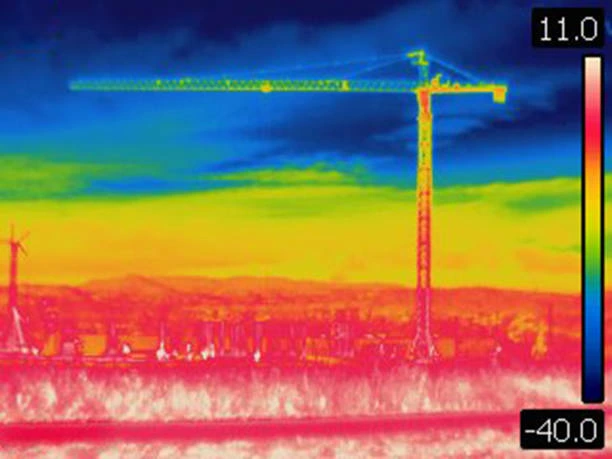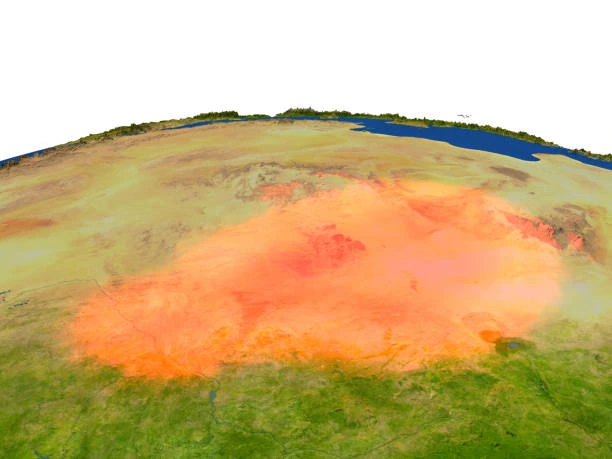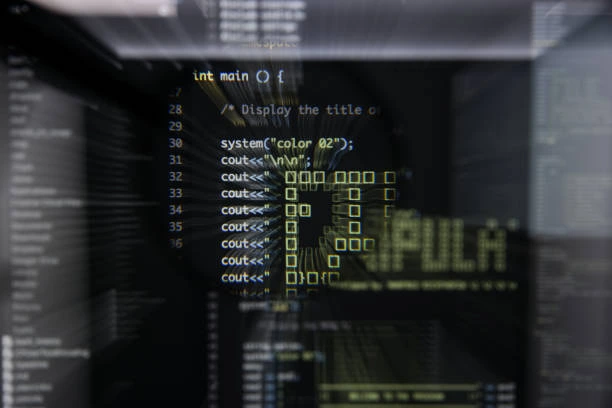Course Overview
This course provides an introduction to the world of Geographic Information Systems (GIS) using open-source tools. Participants will explore key concepts, applications, and the use of popular open-source GIS software like QGIS, GRASS GIS, and PostGIS. The course emphasizes hands-on experience, allowing participants to learn how to create, analyze, and visualize geospatial data. By the end of the course, participants will be well-equipped to apply GIS techniques in various fields such as environmental management, urban planning, and resource management using freely available tools.
Course Duration
10 Days
Who Should Attend
- GIS beginners looking to learn about open-source GIS tools
- Environmental scientists and urban planners interested in geospatial analysis
- Students and researchers needing to incorporate GIS into their projects
- Professionals in natural resource management, agriculture, or related fields
- IT and data professionals wanting to expand their skills to include GIS
Course Objectives
By the end of this course, participants will be able to:
- Understand the fundamental concepts and principles of GIS.
- Navigate and utilize popular open-source GIS software such as QGIS, GRASS GIS, and PostGIS.
- Create and manage geospatial data, including vector and raster data.
- Perform spatial analysis and geoprocessing using open-source tools.
- Design and produce high-quality maps and visualizations.
- Integrate GIS with other data sources and software.
- Apply GIS techniques in various real-world scenarios.
- Understand the benefits and challenges of using open-source GIS tools.
- Explore the potential of open-source GIS in various fields.
- Develop the ability to troubleshoot common issues in open-source GIS environments.
Course Outline:
Module 1: Introduction to Geographic Information Systems (GIS)
- Definition and concepts of GIS
- Components of a GIS system
- Applications of GIS in different sectors
Module 2: Open Source GIS Software
- Overview of popular open-source GIS tools (QGIS, GRASS GIS, OpenStreetMap)
- Installation and setup of software
Module 3: Spatial Data Fundamentals
- Types of spatial data (vector, raster)
- Coordinate systems and projections
- Data acquisition and sources
Module 4: Data Management and Processing
- Importing and exporting data
- Data cleaning and preprocessing
- Spatial analysis techniques (buffering, overlay, interpolation)
Module 5: QGIS Basics
- QGIS interface and tools
- Creating and editing maps
- Working with layers and symbology
Module 6: GRASS GIS Introduction
- GRASS GIS architecture and modules
- Raster data processing and analysis
- Terrain analysis and modeling
Module 7: OpenStreetMap
- OpenStreetMap principles and community
- Contributing to OpenStreetMap data
- Using OpenStreetMap data in GIS applications
Module 8: Spatial Data Visualization
- Map design and composition
- Creating thematic maps and charts
- Using color, symbols, and labels effectively
Module 9: Web Mapping and GIS
- Introduction to web mapping technologies
- Creating web maps using open-source tools
- Sharing and publishing GIS data online
Module 10: Advanced Topics
- Spatial statistics and modeling
- Geoprocessing scripting and automation
- Case studies and real-world applications of GIS
Customized Training
This training can be tailored to your institution needs and delivered at a location of your choice upon request.
Requirements
Participants need to be proficient in English.
Training Fee
The fee covers tuition, training materials, refreshments, lunch, and study visits. Participants are responsible for their own travel, visa, insurance, and personal expenses.
Certification
A certificate from Ideal Sense & Workplace Solutions is awarded upon successful completion.
Accommodation
Accommodation can be arranged upon request. Contact via email for reservations.
Payment
Payment should be made before the training starts, with proof of payment sent to outreach@idealsense.org.
For further inquiries, please contact us on details below: