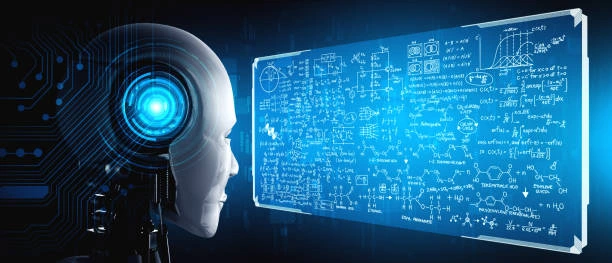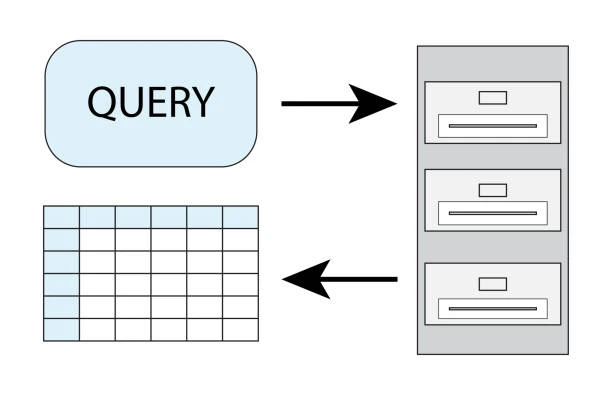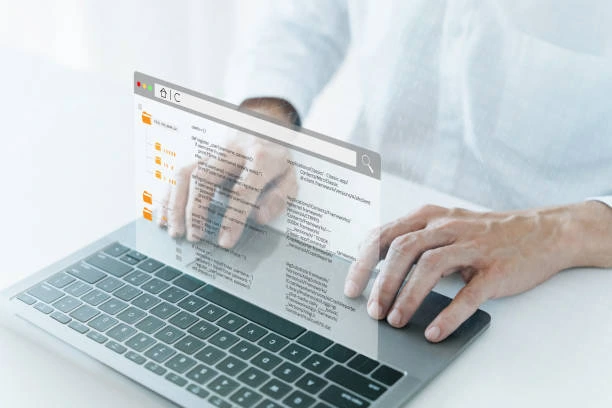Course Overview:
Power BI is an industry-leading business analytics tool used to convert data into interactive insights. In today's data-driven world, having the skills to analyze and visualize data is vital for making informed business decisions. This course offers participants practical knowledge of Power BI in the context of data science, equipping them to develop data models, visualize trends, and generate compelling reports that drive business performance. Participants will learn to transform raw data into actionable insights that directly impact decision-making, making this course essential for anyone looking to excel in data analytics.
Participants will learn how to collect, transform, model, and visualize data using Power BI’s robust capabilities. The course covers everything from the basics of data importing to advanced analytics, enabling learners to create professional dashboards and interactive reports. Hands-on sessions will ensure that participants not only understand the theoretical aspects but also gain real-world experience in solving complex data problems using Power BI.
Duration
10 Days
Who Should Attend
- Business analysts
- Data scientists and engineers
- IT professionals
- Project managers
- Financial analysts
- Decision-makers seeking data-driven insights
- Anyone interested in improving their ability to visualize and analyze data using Power BI
Course Objectives
By the end of this course, participants will be able to:
- Understand the fundamentals of data science and its application in business decision-making.
- Master Power BI’s tools for data preparation, transformation, and visualization.
- Learn how to build and share interactive reports and dashboards.
- Explore machine learning models and predictive analytics within Power BI.
- Develop practical skills for analyzing large datasets, identifying patterns, and drawing actionable insights.
- Gain the ability to communicate complex data findings to stakeholders effectively.
Course Outline:
Module 1: Introduction to Power BI and Data Science Concepts
- Overview of Power BI architecture
- Key concepts in data science and their applications
- Introduction to data preparation and transformation
Module 2: Data Loading and Transformation
- Connecting to various data sources (Excel, SQL, APIs, etc.)
- Cleaning and shaping data using Power Query Editor
- Creating relationships between data tables
Module 3: Data Modeling and DAX Functions
- Creating efficient data models
- Introduction to DAX and its applications
- Calculated columns and measures
Module 4: Building Data Visualizations
- Choosing the right charts and visuals for your data
- Customizing visuals to meet specific reporting needs
- Best practices for effective data visualization
Module 5: Developing Interactive Dashboards
- Building interactive dashboards with slicers, filters, and drill-downs
- Creating and sharing custom themes for consistent design
- Real-time dashboard monitoring
Module 6: Advanced Analytics in Power BI
- Applying advanced DAX functions for complex calculations
- Predictive analytics using machine learning models
- Time series analysis and forecasting
Module 7: Using AI Features in Power BI
- Natural language query (Q&A) for data insights
- Integration of AI-driven visuals
- Understanding Power BI’s AI-driven anomaly detection
Module 8: Publishing and Sharing Power BI Reports
- Power BI Service vs. Power BI Desktop
- Publishing reports and managing access
- Sharing dashboards and reports via apps, emails, and embedded content
Module 9: Automating Reports and Dashboards
- Setting up data refresh and scheduling updates
- Using Power Automate to create automated workflows
- Integration with Microsoft Teams and SharePoint
Module 10: Best Practices for Data Presentation
- How to effectively communicate data-driven insights
- Tailoring reports and presentations for different stakeholders
- Storytelling with data to drive business actions
Customized Training
This training can be tailored to your institution needs and delivered at a location of your choice upon request.
Requirements
Participants need to be proficient in English.
Training Fee
The fee covers tuition, training materials, refreshments, lunch, and study visits. Participants are responsible for their own travel, visa, insurance, and personal expenses.
Certification
A certificate from Ideal Sense & Workplace Solutions is awarded upon successful completion.
Accommodation
Accommodation can be arranged upon request. Contact via email for reservations.
Payment
Payment should be made before the training starts, with proof of payment sent to outreach@idealsense.org.
For further inquiries, please contact us on details below: