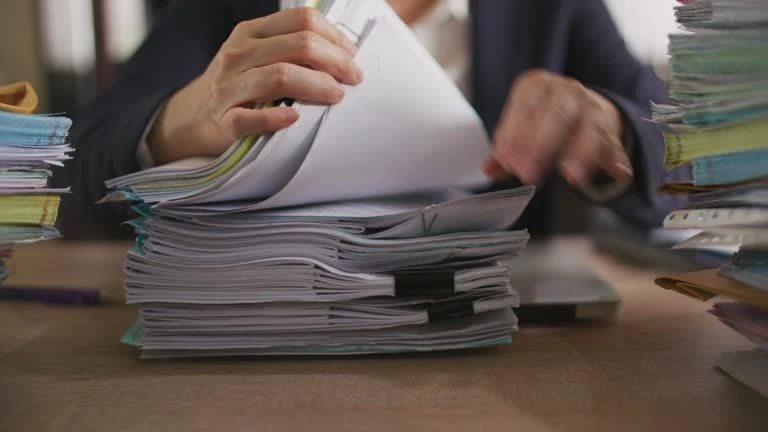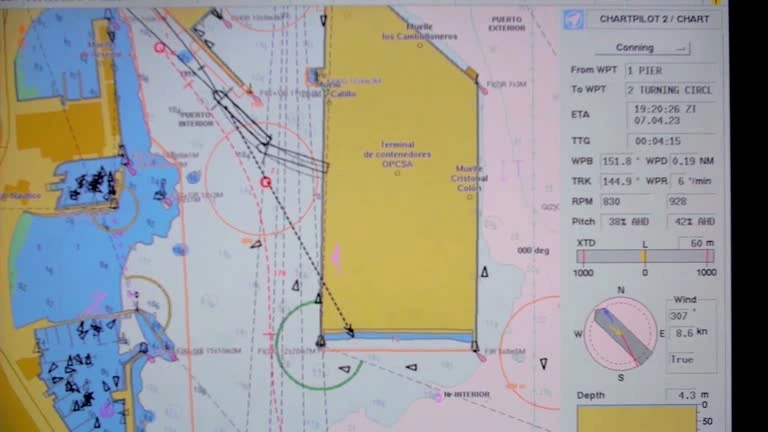Course Overview
This 5-day course on Data Visualization using Tableau is designed to equip participants with the skills to transform raw data into interactive and insightful visualizations. Tableau is a leading data visualization tool, known for its ability to handle large datasets and create dynamic, shareable dashboards. Participants will learn how to connect to various data sources, perform data transformations, and develop compelling visualizations to support data-driven decision-making.
Course Duration
5 Days
Who Should Attend
- Data Analysts and Scientists
- Business Intelligence Professionals
- Project Managers and Team Leads
- Financial Analysts
- Marketing Analysts
- IT Professionals and Database Administrators
- Anyone interested in learning data visualization techniques
Course Objectives
By the end of this course, participants will be able to
- Understand the fundamentals of data visualization and its importance in data analysis.
- Learn to connect Tableau to different data sources and manage data connections.
- Develop proficiency in creating and customizing various types of visualizations.
- Design interactive dashboards for effective data presentation and decision-making.
- Apply advanced features of Tableau, such as calculated fields, parameters, and level of detail (LOD) expressions.
- Explore best practices for data visualization to ensure clarity and impact.
- Gain skills to publish and share Tableau workbooks and dashboards.
Course Outline:
Introduction to Visualization and Tableau
- Data Visualization
- Business Intelligence tools
- Introduction to Tableau
- Tableau Architecture
- Tableau Server Architecture
Connecting to Data Sources and Preparing Data
- Types of Connections
- Connecting to Different Data Sources
- Create flows in Tableau Prep Builder
- Preparing Data for Analysis
- Joins and Unions
- Data Blending
- Aggregation in Tableau
Basic Visual Analytics
- Basic Charts: Bar Chart, Line Chart, and Pie Chart
- Hierarchies
- Data Granularity
- Highlighting
- Sorting
- Filtering
- Grouping
- Sets
Calculations in Tableau
- Types of Calculations
- Built-in Functions (Number, String, Date, Logical and Aggregate)
- Operators and Syntax Conventions
- Table Calculations
- Level of Detail (LOD) Calculations
Advanced Visual Analytics
- Parameters
- Tool tips
- Trend lines
- Reference lines
- Forecasting
- Clustering
Geographic Visualizations in Tableau
- Introduction to Geographic Visualizations
- Manually assigning Geographical Locations
- Types of Maps
- Spatial Files
- Custom Geocoding
- Polygon Maps
- Web Map Services
Advanced Charts in Tableau
- Box and Whisker’s Plot
- Bullet Chart
- Bar in Bar Chart
- Gantt Chart
- Waterfall Chart
- Pareto Chart
- Control Chart
- Funnel Chart
- Bump Chart
- Step and Jump Lines
- Word Cloud
- Donut Chart
Dashboards and Stories
- Introduction to Dashboards
- The Dashboard Interface
- Dashboard Objects
- Building a Dashboard
- Dashboard Layouts and Formatting
- Interactive Dashboards with actions
- Designing Dashboards for devices
Exploring Tableau Online
- Publishing Workbooks to Tableau Online
- Interacting with Content on Tableau Online
- Data Management through Tableau Catalog
- AI-Powered features in Tableau Online (Ask Data and Explain Data)
- Understand Scheduling
- Managing Permissions on Tableau Online
- Data Security with Filters in Tableau Online
Customized Training
This training can be tailored to your institution needs and delivered at a location of your choice upon request.
Requirements
Participants need to be proficient in English.
Training Fee
The fee covers tuition, training materials, refreshments, lunch, and study visits. Participants are responsible for their own travel, visa, insurance, and personal expenses.
Certification
A certificate from Ideal Sense & Workplace Solutions is awarded upon successful completion.
Accommodation
Accommodation can be arranged upon request. Contact via email for reservations.
Payment
Payment should be made before the training starts, with proof of payment sent to outreach@idealsense.org.
For further inquiries, please contact us on details below: