Course Overview
Data analytics is the collection, transformation, and organization of data in order to draw conclusions, make predictions, and drive informed decision making. Companies need data analysts to sort through this data to help make decisions about their products, services or business strategies. Everything you need to get started in the world of data analytics is already on your computer in the wonderful application called Excel which has robust features. Microsoft Power BI is another tool from Microsoft that gathers and processes your data, analyzes and provides data-driven insights that enable managers, business analysts and key decision makers to make informed decisions in real-time.
Course Duration
10 Days
Who Should Attend
- Data Analysts
- Business Analysts
- Financial Analysts
- Project Managers
- IT Professionals
- Marketing Analysts
- Anyone interested in enhancing their data analysis and visualization skills
Course Benefits
By completing this course, participants will have the skills to perform robust data analysis and create impactful visualizations using Excel and Power BI, enabling them to make data-driven decisions and contribute effectively to their organizations.
Course Level: IntermediateCourse Objectives
By the end of this course, participants will be able to
- Understand the fundamentals of data analytics and its importance in decision-making.
- Use advanced Excel functions and formulas for data analysis.
- Prepare and clean data for analysis in Excel and Power BI.
- Create and customize interactive dashboards in Power BI.
- Analyze and interpret data to generate actionable insights.
- Integrate data from various sources into Power BI.
- Apply data visualization best practices to effectively communicate findings.
- Automate data analysis tasks using Power Query and DAX in Power BI.
- Develop and present data-driven reports to stakeholders.
- Utilize Power BI service for sharing and collaborating on reports.
Course Outline:
Module 1: Introduction to Data Analytics
- Importance of data-driven decision making
- Introduction to Excel and Power BI
- Setting up the environment
- Overview of data analytics
Module 2: Data Preparation and Cleaning in Excel
- Importing data from various sources
- Data cleaning techniques
- Using Excel functions for data preparation
- Removing duplicates and handling missing values
Module 3: Advanced Excel Functions for Data Analysis
- Lookup and reference functions (VLOOKUP, HLOOKUP, INDEX, MATCH)
- Text functions and data manipulation
- Date and time functions
- Conditional formatting and data validation
Module 4: Data Visualization in Excel
- Creating charts and graphs
- Using PivotTables and PivotCharts
- Customizing charts for better visualization
- Introduction to Power Query
Module 5: Introduction to Power BI
- Overview of Power BI components
- Connecting to data sources in Power BI
- Introduction to Power BI Desktop
- Basic data transformation in Power BI
Module 6: Advanced Data Modeling in Power BI
- Understanding data modeling concepts
- Creating relationships between tables
- Introduction to DAX (Data Analysis Expressions)
- Calculated columns and measures
Module 7: Data Visualization in Power BI
- Designing effective dashboards
- Creating interactive visualizations
- Using slicers and filters
- Best practices for data visualization
Module 8: Advanced Analytics with Power BI
- Using advanced DAX functions
- Time intelligence functions
- Creating dynamic reports
- Implementing row-level security
Module 9: Power BI Service and Collaboration
- Publishing reports to Power BI Service
- Sharing and collaborating on reports
- Creating and managing workspaces
- Introduction to Power BI Mobile
Module 10: Final Project and Presentation
- Working on a comprehensive project
- Applying learned concepts to real-world data
- Presenting findings and insights
- Course review and Q&A session
Customized Training
This training can be tailored to your institution needs and delivered at a location of your choice upon request.
Requirements
Participants need to be proficient in English.
Training Fee
The fee covers tuition, training materials, refreshments, lunch, and study visits. Participants are responsible for their own travel, visa, insurance, and personal expenses.
Certification
A certificate from Ideal Sense & Workplace Solutions is awarded upon successful completion.
Accommodation
Accommodation can be arranged upon request. Contact via email for reservations.
Payment
Payment should be made before the training starts, with proof of payment sent to outreach@idealsense.org.
For further inquiries, please contact us on details below: