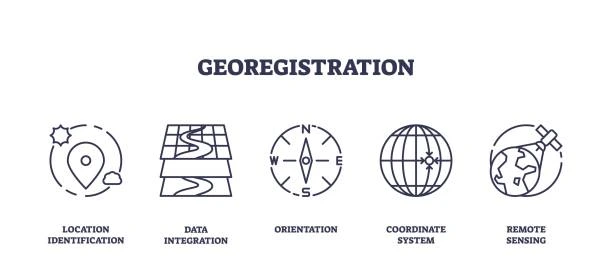Course Overview
As technology progresses and becomes more interwoven with our businesses and lives, more data is collected about business and personal activities. This era of "big data" is a direct result of the popularity and growth of cloud computing, which provides an abundance of computational power and storage, allowing organizations of all sorts to capture and store data. Leveraging that data effectively can provide timely insights and competitive advantages.
Creating data-backed visualizations is key for data scientists, or any professional, to explore, analyze, and report insights and trends from data. Microsoft Power BI software is designed for this purpose. Power BI was built to connect to a wide range of data sources, and it enables users to quickly create visualizations of connected data to gain insights, show trends, and create reports. Power BI's data connection capabilities and visualization features go far beyond those that can be found in spreadsheets, enabling users to create compelling and interactive worksheets, dashboards, and stories that bring data to life and turn data into thoughtful action.
Course Duration
5 Days
Who Should Attend
- Data Analysts
- Business Intelligence Professionals
- Data Scientists
- IT Professionals
- Managers and Executives looking to leverage data for decision-making
- Anyone interested in data analysis and visualization with Power BI
Course Objectives
By the end of this course, participants will be able to
- Understand the fundamentals of Power BI and its components.
- Connect to various data sources and transform data using Power Query.
- Create and manage data models.
- Build interactive and visually appealing reports and dashboards.
- Implement advanced data analysis techniques.
- Share and collaborate on reports and dashboards.
- Use Power BI service for report publishing and sharing.
Course Outline:
Module 1: Getting Started with Microsoft Data Analytics
- Getting started with Microsoft data analytic
- Data analytics and Microsoft
- Getting started with Power BI
- Get data in Power BI
- Get data from various data sources
- Optimize performance
- Resolve data errors
Module 2: Create visually appealing analytical models.
- Create reports
- Design a report
- Enhance the report
- Clean, transform, and load data in Power BI
- Data shaping
- Data profiling
- Enhance the data structure
Module 3: Create Model Calculations using DAX in Power BI
- Design a data model in Power BI
- Introduction to data modeling
- Working with tables
- Dimensions and hierarchies
- Create model calculations using DAX in Power BI
- Introduction to DAX
- Real-time dashboards
- Advanced DAX
Module 4: Optimize Model Performance
- Optimize model performance
- Optimize the data model for performance
- Optimize direct query models
- Create dashboards
- Perform advanced analytics
- Advanced analytics
- Data insights through AI visuals
Module 5: Publish Dashboards Through Power BI.
- Create and manage workspaces
- Creating workspaces
- Sharing and managing assets
- Manage datasets in Power BI
- Parameters
- Datasets
Customized Training
This training can be tailored to your institution needs and delivered at a location of your choice upon request.
Requirements
Participants need to be proficient in English.
Training Fee
The fee covers tuition, training materials, refreshments, lunch, and study visits. Participants are responsible for their own travel, visa, insurance, and personal expenses.
Certification
A certificate from Ideal Sense & Workplace Solutions is awarded upon successful completion.
Accommodation
Accommodation can be arranged upon request. Contact via email for reservations.
Payment
Payment should be made before the training starts, with proof of payment sent to outreach@idealsense.org.
For further inquiries, please contact us on details below: